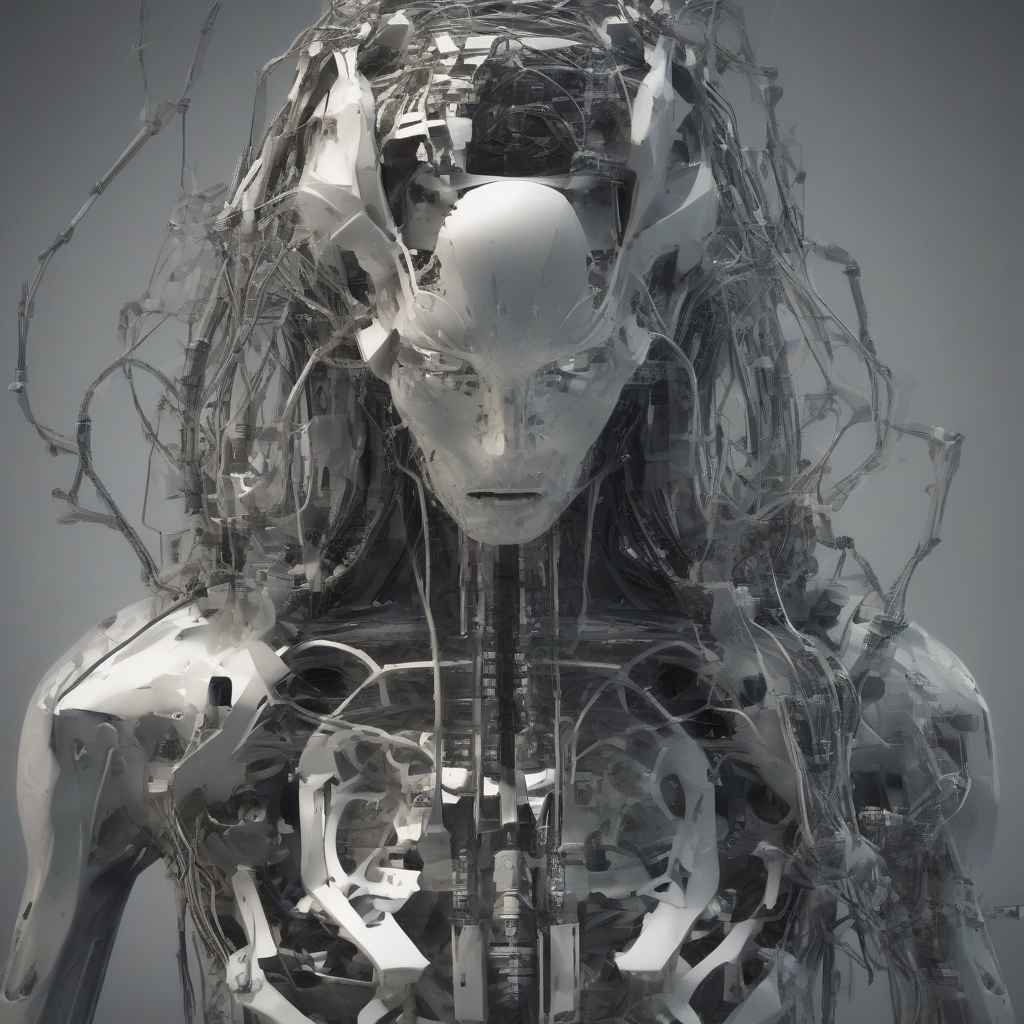TikTok Customer Service: How to Reach Them & Get Help
TikTok has become a global phenomenon, captivating millions with its short-form video content. But what happens when you encounter an issue with the platform? Whether you’re dealing with a technical glitch, account suspension, or content moderation concerns, knowing how to reach TikTok customer service is crucial.
TikTok Customer Service: A Comprehensive Guide
Navigating customer support can be a frustrating experience, but TikTok strives to provide various channels for users to seek assistance. This comprehensive guide will equip you with the knowledge to effectively contact TikTok customer service and find solutions to your problems.
Can You Call TikTok Directly?
Unfortunately, TikTok doesn’t offer a direct phone line for customer support. This means you can’t directly call a customer service representative to discuss your issue. However, don’t worry! While there’s no dedicated phone number, there are other effective ways to get in touch.
Utilizing the In-App Help Center
Before reaching out to customer service, consider exploring TikTok’s in-app Help Center. This resource offers a wealth of information and solutions for common issues. Here’s how to access it:
- Open the TikTok app and navigate to your profile.
- Tap on the three dots in the top right corner (Settings and Privacy).
- Select “Help Center” from the menu.
The Help Center is organized by category, allowing you to easily find answers to frequently asked questions (FAQs) and troubleshoot problems. You can also search for specific keywords to find the relevant information.
Contacting TikTok via Email
If your issue isn’t addressed in the Help Center, sending an email to TikTok’s support team is the next logical step. However, it’s important to note that they may not provide immediate responses, especially during peak hours. To send an email:
- Access the TikTok Help Center, either through the app or the website.
- Browse the available categories and locate the topic relevant to your issue.
- Look for a “Contact Us” section within the topic page. If available, you should find a link or button to initiate an email.
While email is a convenient way to contact TikTok, it’s not the quickest method for receiving support. Remember to be specific and detailed in your email, outlining your problem and providing any necessary information, such as your account username and relevant screenshots.
Seeking Assistance via TikTok’s Social Media Channels
TikTok’s social media presence extends beyond its app, and it actively engages with users on platforms like Twitter and Facebook. If you’re facing an urgent issue, you can try contacting TikTok through their official channels on these platforms.
- Twitter: @TikTokSupport
- Facebook: Facebook.com/TikTok
While not a direct customer service line, TikTok’s social media team actively monitors these channels and often responds to user inquiries. Be sure to include relevant details about your problem and your account username for a faster resolution.
Understanding TikTok’s Content Moderation Process
TikTok, like many social media platforms, employs a rigorous content moderation process to ensure a safe and positive user experience. If your content has been removed or your account suspended, it’s crucial to understand the reasons behind these actions. TikTok provides specific guidelines for content moderation, and you can find these resources within their Help Center. Here are some key points to consider:
- Community Guidelines: TikTok’s community guidelines outline prohibited content, such as nudity, violence, hate speech, and spam. Familiarize yourself with these guidelines to avoid content removal or account suspension.
- Appeal Process: If you believe your content has been wrongfully removed, TikTok provides an appeal process. Within the Help Center, you’ll find instructions on how to submit an appeal for review.
- Account Suspension: Account suspension can occur for violating TikTok’s community guidelines or engaging in suspicious activity. If you’ve been suspended, TikTok’s Help Center offers resources on appealing the decision and regaining access to your account.
Tips for Effective Communication with TikTok Customer Service
When contacting TikTok customer service, whether via email or social media, keep these tips in mind for a smoother experience:
- Be Clear and Concise: Articulate your problem clearly and avoid unnecessary jargon or complex language. The more concise your message, the easier it will be for TikTok’s support team to understand your issue.
- Provide Context: Include any relevant details, such as your account username, the specific content involved, or any error messages you encountered. This context will help TikTok quickly identify and resolve your problem.
- Be Patient and Polite: Remember that customer service representatives are real people dealing with numerous inquiries. Maintain a courteous tone and be patient, as it may take some time to receive a response.
Additional Resources for TikTok Support
Beyond the official channels, consider exploring these additional resources for support:
- TikTok Community Forums: Online forums dedicated to TikTok can be a valuable source of information and support. Connect with other users who may have encountered similar issues and seek advice or solutions.
- Third-Party Resources: Various websites and blogs offer guidance and troubleshooting tips for TikTok issues. While these sources may not be directly affiliated with TikTok, they can provide useful insights and solutions.
Conclusion: Navigating TikTok Customer Service with Ease
Navigating customer support can be a challenging experience, but TikTok strives to provide multiple channels for users to seek assistance. By understanding the available options and utilizing these tips, you can effectively contact TikTok customer service and resolve any issues you encounter on the platform. Remember to be patient, polite, and provide clear information for a smoother interaction.